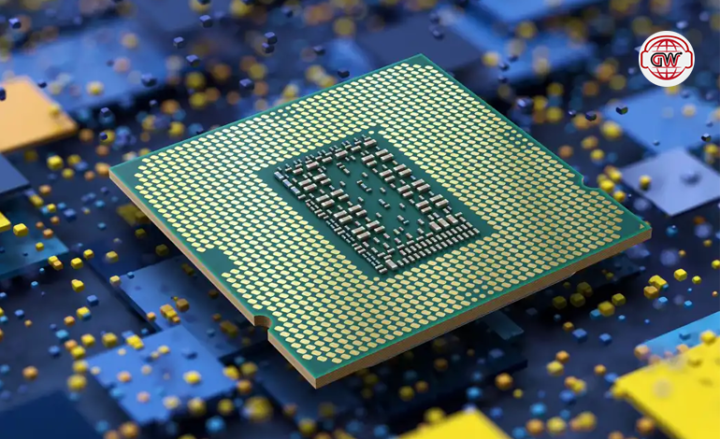Microsoft Windows 11 First look

Microsoft Windows 11 First look
Recently Microsoft has confirmed that Windows 11 will launch on June 24th through a virtual event. But ahead of its launch, A massive leak has appeared on the internet and the interface of the upcoming Windows 11 is shown in this leak. In the photo, we can see a completely redesigned Start Menu, and all the widgets are also completely different. As per the reports, Windows 11 update will be so good that people will completely forget about the Windows 10 OS.
The Start Menu looks quite excellent and the design has been simplified perfectly with pinned apps, recent files, and shut down and restart options look good.
Windows 11 may also come with system-wide dark mode. The interface is far more good than the previous one. The users can also redesign the app icons as well. The taskbar design is quite unique from the previous one, The start menu is at the center of the bar followed by the remaining icons like search, file manager, play store, and settings.
Microsoft CEO Satya Nadella said that Windows 11 will open up new opportunities for the developers. Windows 11 will also likely have new widget icons which can provide quick access to news, weather, and online content. In this new update, You can quickly snap windows side by side and arrange them on your desktop. Microsoft is also improving the Xbox experience, With this update, you can gain quick access to Xbox Game Pass games.
The launch event for the new windows is scheduled for June 24th at 8:30 PM. To understand more about this update, We need to see the features of Windows 10. So that we can have a vague idea of how this new update will be.
When Windows 10 was introduced there quite some allegations that the interface isn’t good enough. But Microsoft has proved every one of them wrong and Windows 10 is one of the best OS to have on your desktop. The features included are Microsoft Edge which is a new browser to give Windows users a better experience on the web.
Similar to the Siri and Ok Google. Microsoft has introduced Cortana. You can talk to this virtual assistant with your computer’s microphone.
Multiple desktops and Task view are updated in this interface and you can also enter the tablet mode. The new notifications design in which you can get quick access to the Wi-Fi, Bluetooth, Speakers, and other important info is so good that it made the work even easier.
So just by seeing these features, we can expect a wonderful update to Windows 11. We will get back to you with more updates till stay tuned, stay home, and stay safe.